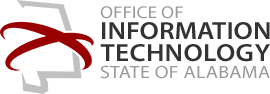1. Use good password management
Having too many passwords to manage can become taxing on your mental capacity. Which leads to using short-cuts, like reusing the same password for multiple websites. A password management program can help you to maintain strong unique passwords for your various accounts. These can assist you by generating password, enter login credentials automatically, and remind you to update your password periodically.
2. Treat your smartphone like a computer
Do not install apps from unverified sources onto your smartphone. Regular check for updates to your smartphone software and installed apps. When using mobile email clients do not click on links or attachments form unsolicited sources as these maybe phishing attempts. Set your pin code and do not share it with anyone you would not give full access of your mobile device.
3. Install anti-virus protection software
Only install an anti-virus program from a known and trusted source. Keep virus definitions, engines and software up to date to ensure your anti-virus program remains effective.
4. Protect sensitive data
Do not share sensitive data (SSN, credit care information, medical information, banking information, etc.) online with entities that cannot be confirmed. Prior to entering information into a website check to ensure it has encryption installed and operating. This can be accomplished be looking in the URL field for a lock or the word “Secure.” It is recommended that you do not enter sensitive data if encryption is not enabled.
5. Practice good email procedures
Do not click links or open attachments from individuals or companies you do know normally interact with. That could be a phishing scam to trick you into divulging personal information such as user names and password, credit card or banking information.
For more tips and advice on common security issues check out US-CERT website.